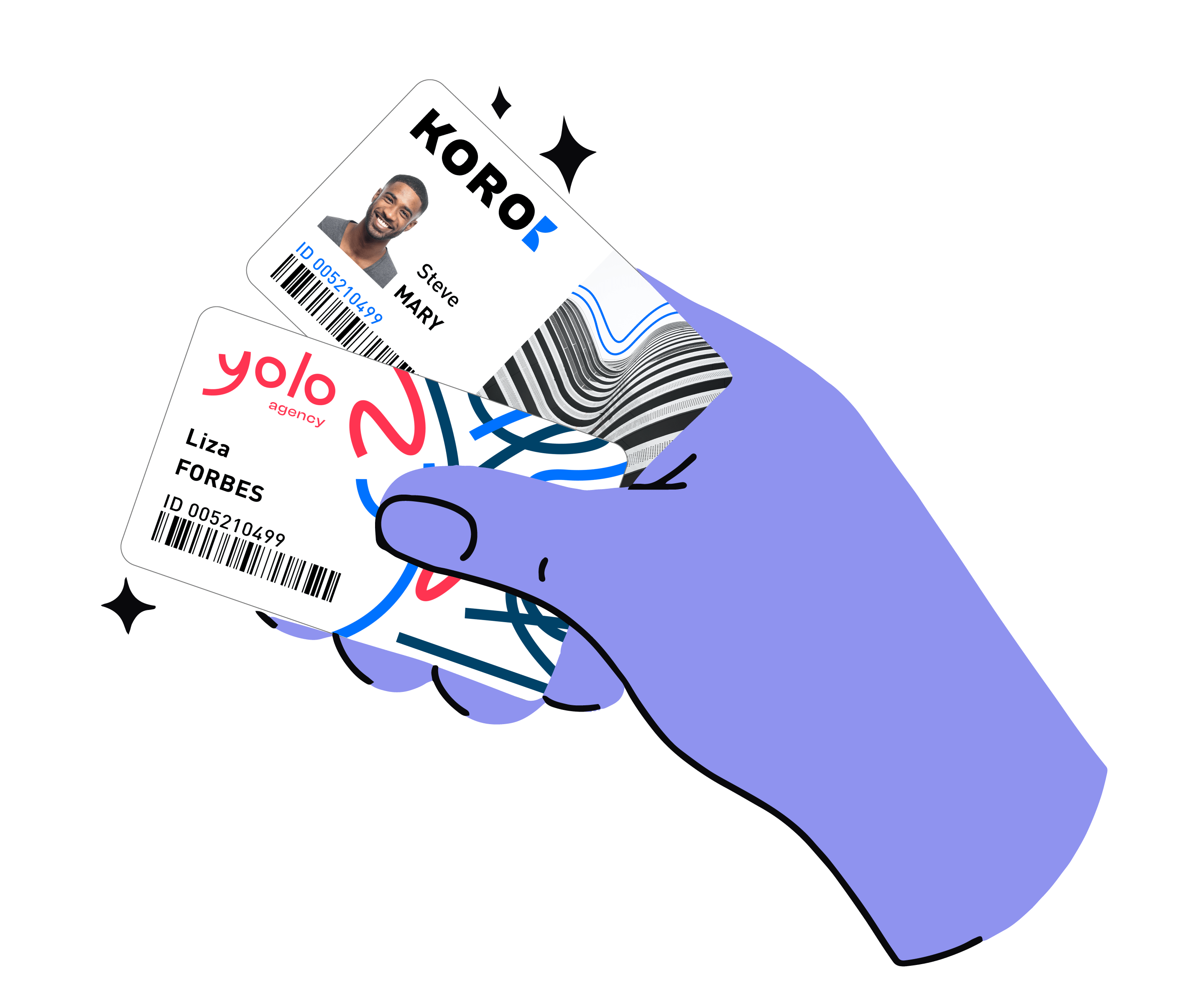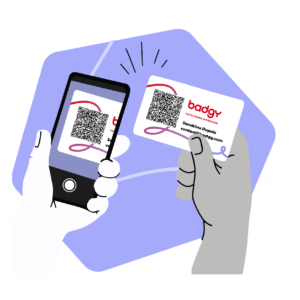News
Published on
9 January 2024
5
min
What is a vCard?
A vCard is a business card format that lets you share your contact details quickly and easily. No need to enter contact details, they’re imported directly to your phone.
vCard: A digital business card with QR code
The vCard is a digital business card made from a strong, durable material, such as PVC, on which a special QR code is printed containing all your contact details, readable by all smartphones. No need to install a special app, it’s as simple as taking a photo, your contact details on the vCard can be read via the phone’s camera app and automatically imported into your address book in seconds.
You now have just one QR code business card, which you can use as many times as you like!
A QR code business card to print with Badgy: fast and cost-effective
Print QR code business cards quickly with an all-in-one printer
Badgy is a complete package with everything you need to create and print your own QR code business cards. Save time by taking charge of the entire process, from designing your vCard template with the software and card templates included in the pack, to printing it right from your office using your card printer!
No more waiting for creation, printing, or delivery: you can create and print your vCard on the spot in a matter of seconds.
contact badgy for your vCard project
A cost-effective vCard with Badgy
Need to update your contact details? Onboard a new employee? All you need to do is create or update a single QR code business card. No need to get whole boxes of new business cards printed. Need a rigid PVC business card? vCard is durable, moisture-proof and tear-resistant. No more damaged cards to throw away before you’ve even used them.
By choosing to switch to a digital business card with Badgy200, you’re also choosing to save money, since printing a QR code business card yourself with the Badgy printer costs less than €1.
With the Badgy card printer, you can not only print your own business cards, but also: employee badges, membership cards, certification cards, visitor badges, office signage… you’re free to create and print all types of cards yourself!
How can I create a vCard digital business card with a QR code?
- Create a business card template:
- Don’t have your own graphics software? Choose a card template from the Badge Studio Edition Plus software, included in the installation package, or download it online from our card template library. Load it into the software.
- Prefer to use your own graphics software? Import your digital business card template directly into Badge Studio Plus.
- Fill in the contact details on the vCard
Integrate the vCard module, then fill in your contact information fields.
- Print the business card on the Badgy printer
Once you’ve filled in your details, start printing your vCard QR code business card.
- Get connected!
Your QR code business card is ready for use right away. Thermal transfer printing technology means you can use your card instantly, with no drying time.
Greater efficiency and reliability with the Badgy vCard
Contact details are entered automatically using vCard QR code technology, so there’s no risk of mistyping numbers or names.
What’s more, exchanging details is quicker, since a single scan is all that’s needed. With a vCard digital business card, you focus on what’s important—your conversation.
Simplify your life with the Badgy vCard!