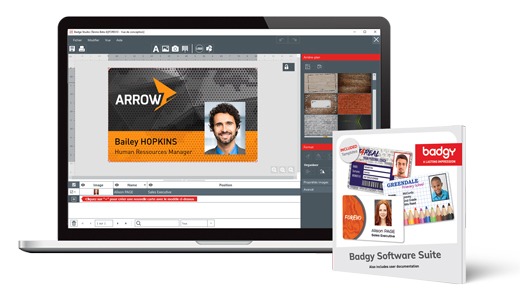Choose between our two complete packages, Badgy100 or Badgy200, to instantly create and print your personalized cards and badges independently.
Each solution contains:
- Evolis Badge Studio personalization software
- privileged access to a free online template library
- a card printer
- a set of blank cards and a color ribbon
Our solutions are designed to be easy to use and accessible to all, while ensuring a professional result adapted to your needs.